The Transfer Completed Accounting Report provides a summarization of the net amount (dollars) owed between pharmacy locations for customers with multiple pharmacies that have executed Transfers.
For customers with multiple locations that are processing Transfers within Datarithm, this report will help to answer the question: “Who owes how much ($) to whom for a particular date range?” The report can be filtered using the Pharmacy dropdown as well as the Start and End date range. The report will display the net amounts for all locations involved in a Transfer that completed (received) those Transfers within the selected date range.
The report gives you the ability to:
✓ Select or deselect what columns to display by clicking the Columns box.
✓ Filter on a Region or Pharmacy.
✓ Select a period by setting the Start and End dates
✓ Sort by column
✓ Use export to Excel for further manipulation
To access the report, go to the Reports tab -> Performance Reports -> Transfer Completed Accounting:
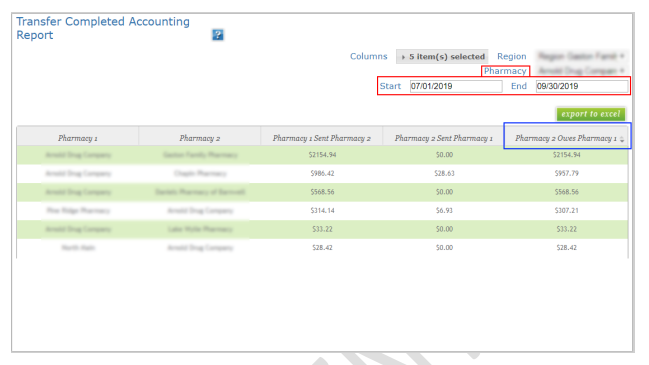
Note:
• The date filters are applied to the date that the item was received by the receiving pharmacy
(within Datarithm). The date that the Transfer was sent by the providing pharmacy is irrelevant
to this report.
• The Transfer must be processed as received in Datarithm to be included within this report
(Transfers that are in-route but not yet received within Datarithm are excluded from this
report).
• The cost basis used for all calculations is the sending location’s cost.
• The quantity (units) used for all calculations is the receiving location’s confirmed quantity
