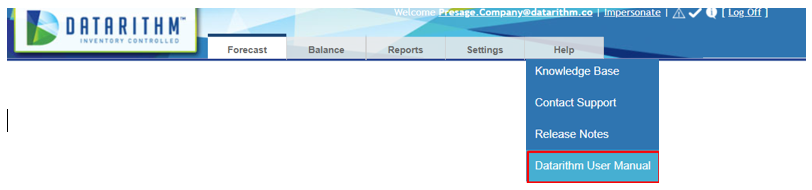How do I process a standard return to a wholesaler?
Return to Wholesaler - Standard
To process items recommended by Datarithm for return to the wholesaler go to the Balance tab and click on Process Returns:
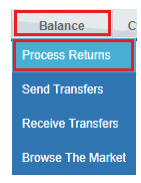
Or, from the green taskbar, click on Process Return Recommendations!:

A table will be listed with the monthly returns on the Returns page. Select a month and the wholesaler return type, and click view to display the wholesaler returns for that month:
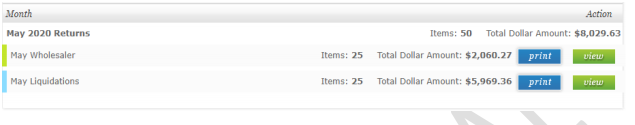
You may click print to print a list of items to be processed and pull the listed items from the stock
shelves, then click process to start the Returns Wizard:
For detailed instructions, please refer to the Balance section of the Datarithm user manual under Return to Wholesaler - Standard.
You can access the user manual from the help tab within the Datarithm application.