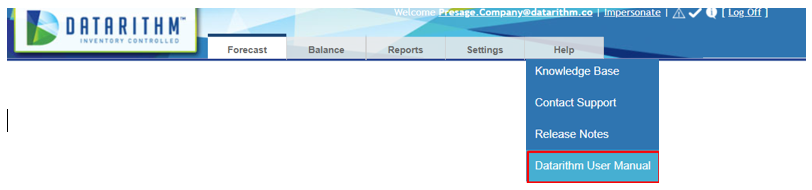How do I process an expedited return to the wholesaler? I want to update my on-hands in my PMS, can I still process a return in Datarithm?
Return to Wholesaler - Expedited
Expedited RTW (Return to Wholesaler) has been introduced for stores that would like to process returns to wholesaler but intend to update the on-hand quantities for returned items directly within their Pharmacy Management System because either their PMS does not support automated on-hand adjustments for returns processed within Datarithm, or they simply do not want to process returns inside Datarithm.
While on-hand quantity reductions that are entered into the Pharmacy Management System will be recognized by Datarithm and will thus be removed from the return recommendations list in Datarithm, items that were not returned (due to ineligibility - seal broken, label defaced, etc.) would otherwise remain in the returns list and not be considered for potential transfer (for customers with multiple locations). Deploying Expedited RTW will automatically allow items "trapped" in the returns listing to be considered for transfer.
To make a return using the Expedited RTW feature either go to the Balance tab -> Process Returns:
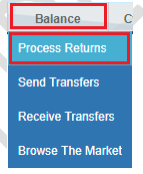
Or, from the green taskbar, click on Process Return Recommendations!:
 After landing on the Returns page, select a month and click print to print the list of recommendations, and click view for a preview:
After landing on the Returns page, select a month and click print to print the list of recommendations, and click view for a preview:
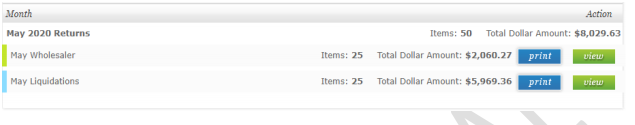 Next, after printing the list, click finish:
Next, after printing the list, click finish:
For detailed instructions, please refer to the Balance section of the Datarithm user manual under Return to Wholesaler - Expedited.
You can access the user manual from the help tab within the Datarithm application.