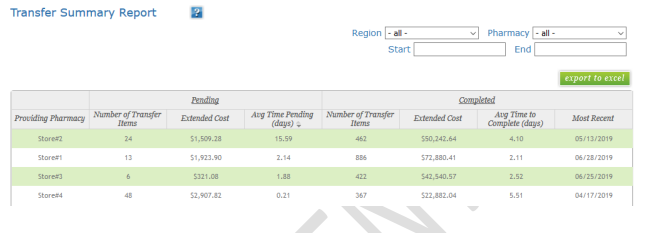The Return Summary Report provides a summary of pending and completed wholesaler returns for all your pharmacy locations. The Transfer Summary Report provides a summary of all the pending and completed transfers between your locations.
Return Summary Report
The report also provides access to sub-reports displaying line-item details for
Pending and Completed wholesaler returns.
The report gives you the ability to:
✓ Select an entire Region or specify a Pharmacy
✓ Select a period by setting the Start and End dates
✓ Sort by column
✓ Use export to Excel for further manipulation
For customers with multiple locations, by clicking on any of the column headers, you can rank-order the actual performance for each location, thus providing an immediate store-to-store comparison.
Clicking on the Pending or the Completed columns will bring up detailed sub-reports.
To access the report, go to the Reports tab -> Performance Reports -> Return Summary:
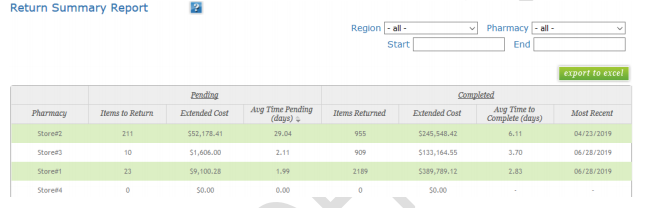
Transfer Summary Report
The Transfer Summary Report provides a summary of all the pending and completed transfers between your locations. The report also provides access to sub-reports displaying line-item details for Pending and Completed transfers.
The report gives you the ability to:
✓ Select an entire Region or specify a Pharmacy
✓ Select a period by setting the Start and End dates
✓ Sort by column
✓ Use export to Excel for further manipulation
Clicking on the Pending or the Completed columns will bring up detailed sub-reports.
IMPORTANT: For chains, by clicking on any of the column headers, you can rank-order the actual performance for each location, thus providing an immediate store-to-store comparison.
To access the report, go to the Reports tab -> Performance Reports -> Transfer Summary: