How do I create a return alert?
Return Alerts
To set up an alert, in the Add an Alert for an Inventory Item section, enter the NDC/DIN in the Drug Identifier field, choose the date you want the item to be added to the Return Recommendations list from Alert Date (if the item is expiring we suggest one or two months in advance of the pending expiration), select either Wholesaler or Liquidation from the Destination dropdown and finish by clicking Add Alert:
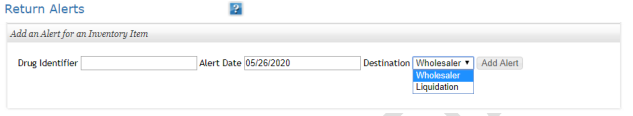
When the alert is successfully added, the added item will fall into the Return Recommendations list for the month specified:
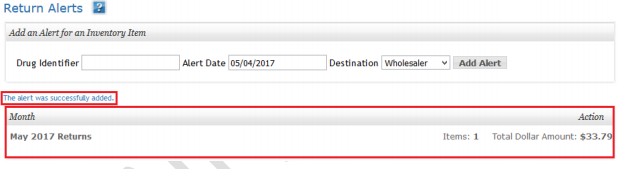
Items recommended for return (either added via Return Alerts or recommended by Datarithm) should always be reviewed before processing.
