Clicking the link in the blue banner will display line-item detail related to these short-dated buying opportunities.
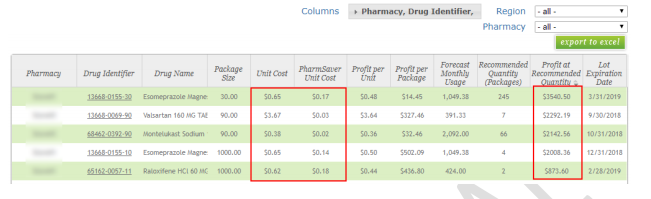
Among the various data points available in the report are a comparison of unit cost (customer’s unit cost through their primary wholesaler vs. PharmSaver’s unit cost) as well as a calculation of savings by item based upon a recommended purchase quantity (that is derived from Datarithm’s forecast usage, existing On Hand, and the item’s lot expiration date). Customers wishing to purchase these short-dated items from PharmSaver can do so by clicking on the PharmSaver logo in the blue banner and/or visiting https://www.pharmsaver.net/.
For any of these banners, upon minimization, an alert icon is displayed at the top-right corner of your screen, next to your username. You can still access the information in any of these banners by hovering over the icon. Additionally, you can redisplay any of the minimized banners by simply clicking on its associated icon:

