Why was the order point removed? Order points do not stick. Why was the order point taken out?
Occasionally, order points uploaded by Datarithm into Pharmacy Management Systems do not “stick”.
When this happens, Datarithm will continually resend the updates (every night). This looping has various causes and can be Pharmacy Management System dependent. Examples include:
• Items are not set to be managed by order points in the Pharmacy Management System:
o Items set for manual restocking
o Items set to not be ordered
• Duplicates of the same item are present in the Pharmacy Management System
• In the Pharmacy Management System, Drug Identifiers are incorrectly structured
• Auto-ordering is disabled in the Pharmacy Management System
• Pharmacy Management System configuration for an order is not set to work well with Datarithm
To check for looping, from the IRW, select Actions -> History, and the display will immediately reveal RP
Updates. As exampled below, looping is observed as Datarithm sends the same updates every night:
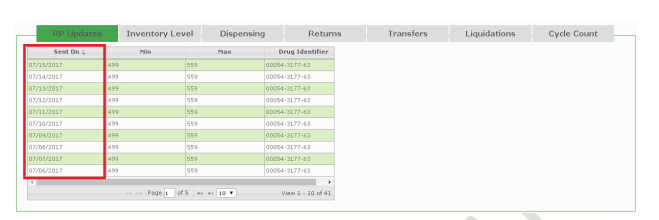
General Suggestions
✓ For expensive items (and creams/ointments) have patients call ahead for refills and/or use the
Order Alerts function.
✓ Use tape when putting filled scripts in “Will Call” – labels are then removable if you need to return.
✓ 2% rule for Bulk Buys – the discount must exceed 2% per month for the estimated sell-down
period.
✓ Deplete prior “preferred” stock before ordering more of the current “preferred”.
✓ For chains, use store transfers to reduce surplus or dead stock.
✓ Replenishment quantity should match usage velocity.
