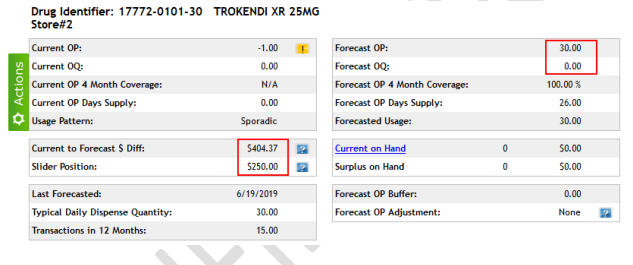How do I change order point if blocked by the slider?
Manual deployment of Datarithm’s calculated order points when they are blocked simply means
completing a copy/paste. Copy the Forecast order points (Min/Max or OP/OQ) observed in the
Inventory Review Wizard (IRW) and paste them directly into your Pharmacy Management System.
Search on an NDC/DIN in Datarithm to get to the IRW. Next, confirm Datarithm's Forecast reorder points are blocked by the Slider and decide if the dollar impact of deploying the Forecast order points is acceptable. Finally, copy the Forecast OP / OQ and paste them into your Pharmacy Management System. When you place the Forecast order points into your Pharmacy Management System, Datarithm will honor them and leave them undisturbed.
Note: If you place settings above Datarithm’s calculated positions, Datarithm will reduce them back to calculated levels.