Generic inventory items are automatically grouped in Datarithm based on generic equivalency codes (GPI, GCN, GSN) and flags provided by the Pharmacy Management System through the data interface.
About
For items that are further coded or flagged as being “Unit-of-Use” or “Unit-Dose” (if your Pharmacy Management System provides these data points), Datarithm automatically groups these items according to the package size and provides item-specific forecasting and item-specific replenishment points (Min/Max or OP/OQ).
Datarithm manages generic groups by aggregating the dispensing histories for all items in a group and sending the calculated replenishment points to the Pharmacy Management System for the preferred item in the group. Pharmacy employees are encouraged to establish which item in a group is preferred by keeping positive replenishment points on one item in the group only. By default, Datarithm will only send replenishment points to the preferred item with the positive Min/OP value in the group. However, if the group contains more than one item with a positive Min/OP value, Datarithm will not send any replenishment points for that group because Datarithm does not know which one is to be treated as the preferred. When this is the case, Datarithm will display the entire group in the Grouped Items table on the Manage Generic Groups page until the pharmacy staff reviews the group and indicates to Datarithm what the preferred item is.
If two or more items within a group have a positive replenishment point, Datarithm will choose the item with the most recent usage as the preferred item. If there are multiple items within a group that have the same recent dispensing history, Datarithm will consider the item with the highest quantity on-hand to be the preferred item. Datarithm understands that there are certain circumstances where stores need to stock more than one generic equivalent. There are two scenarios where stocking more than a single item in a group is desired or required:
✓ When a patient specifies a certain manufacturer
✓ When two or more pack sizes must be stocked
When either of these two scenarios exists for a group, the item(s) that need to be additionally stocked should be removed, leaving a single item with positive replenishment points in the remaining group. This item will then be treated as the preferred item for that group. To remove an item from a group, use the Ungroup button located on the left side of each row in the Grouped Items table:
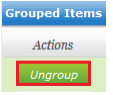
If the two scenarios mentioned above do not apply to items that have positive replenishment points in a group listed in the Grouped Items table, one item was likely the previous preferred but was not updated properly after a substitution by a wholesaler. Normally, the new preferred item would get the positive replenishment points and the old item would have been zeroed out in the Pharmacy Management System. If the indicated changes to the replenishment points were not performed when the substitution or change occurred, Datarithm will display the group in the Grouped Items table. If it is determined that an old preferred item has retained a positive replenishment point, the correction is simply to set a replenishment point value of zero (or -1) for the old preferred item directly in the Pharmacy Management System (do not ungroup the item). With this correction made inside the Pharmacy Management System, Datarithm will recognize which item is preferred and will send the optimized replenishment points for that item. The group will then be removed from the Grouped Items table.
