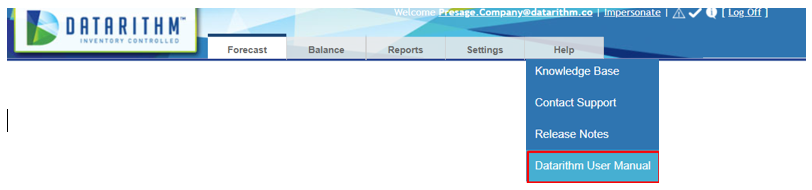What is an order alert? How do I create an order alert?
About
The Order Alerts function allows Pharmacy Level users to establish an inventory replenishment alert for a specified item on a specified date and, optionally, to further specify a certain prescription number, the quantity to order, and the wholesaler to order it from. This function is particularly helpful for managing the replenishment of expensive items for a single or discreet number of patients. This feature is only accessible to Pharmacy Level user accounts. Company and Region Level users can access this feature by first impersonating a Pharmacy Level User.
Note: When using Order Alerts as the chosen replenishment method, it is recommended that order points are set Do Not Stock or Not Auto Replenish in your Pharmacy Management System (typically 0 or -1 or similar behavior) and that Datarithm is blocked.
How to use the function
To set up an order alert, go to Forecast tab -> Order Alerts:
For detailed instructions, please refer to the Order Alerts section of the Datarithm user manual.
You can access the user manual from the help tab within the Datarithm application.