How do I pause cycle counting? How do I resume cycle counting?
Based on the counting days (set by a Company Level user), if Pharmacy Level users miss three
cumulative days of cycle counts, Datarithm will automatically pause the Cycle Count function.
The Company Level user will be notified of this via the green taskbar. To resume the process, click on the Resume Cycle Count! link:

You will be redirected to the Cycle Counting settings page and the name of the location that had the function suspended will be displayed in a blue frame:
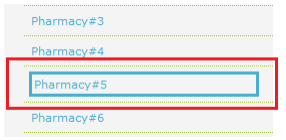
Click on the name of the pharmacy you want to resume and then click on the Resume button:
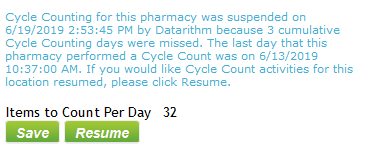
A pop up will be displayed informing you that the list of items to be counted will be generated the
following counting day:
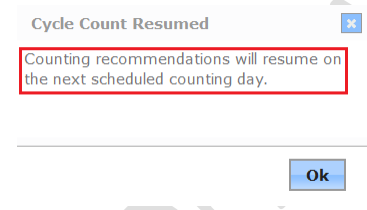
If for any reason, the function needs to be paused for any of your stores for an unspecified number of days, you can do so by accessing the Settings tab -> Cycle Count Settings. From the Cycle Counting settings page select the store for which you want the function paused and click on the Pause button:
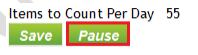
To resume the process, follow the same steps and click on Resume.
