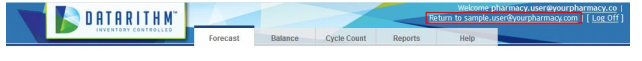How do I impersonate into a pharmacy?
In Datarithm, Company Level users will usually perform reporting and configuration tasks. However, the application gives you the ability to perform location based (Pharmacy Level) tasks such as returns,transfers and cycle counting by impersonating a Pharmacy Level user.
To impersonate a Pharmacy Level user, log into the application using your Datarithm account and click on Impersonate at the top right corner of the page:
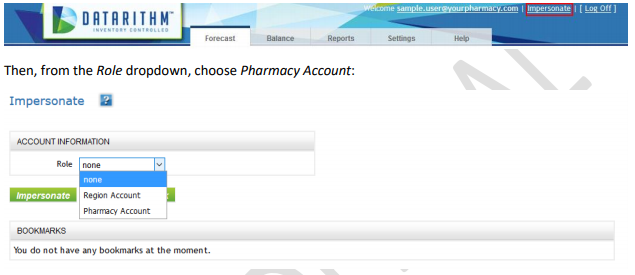
Next, select your company from the Company dropdown, your region from the Region dropdown, the location from the Pharmacy dropdown and the user you would like to impersonate. Click on Add bookmark if you would like to easily impersonate next time and on Impersonate to view the application as that user:

To return to your account, click on Return to sample.user@yourpharmacy.com: