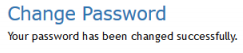- Datarithm Knowledge Base
- General FAQ's
- Account Settings
Password change
How do I change my password?
It is recommended to change the password for your Datarithm account after your first login.
To change your password, click on your username displayed at the top right corner of your screen:
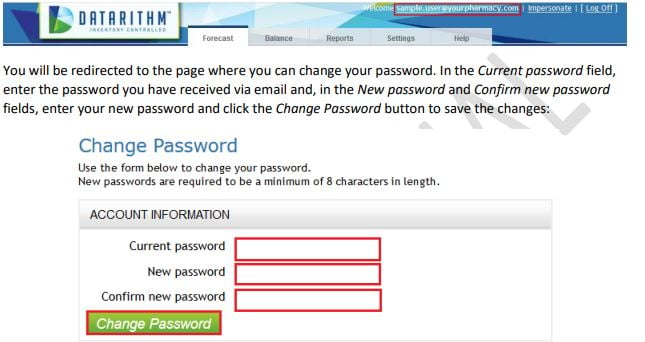
A confirmation message will be displayed indicating that the password has been successfully changed: