The Do Not Manage Report provides a listing of all inventory items for which Datarithm is not currently managing the replenishment points because the pharmacy staff “blocked” Datarithm.
The Do Not Manage Report provides a listing of all inventory items for which Datarithm is not currently managing the replenishment points because the pharmacy staff “blocked” Datarithm and has retained the responsibility for ongoing management of the OP/OQ or Min/Max directly in the pharmacy management system (PMS).
Notes:
1. Pharmacies that are not using PioneerRX establish “blocks” in Datarithm via the Actions tab
available in the Inventory Review Wizard (see Inventory Review Wizard in this User Manual).
2. Pharmacies that are using PioneerRX establish “blocks” in PioneerRx by unchecking “Allow
System to Change Reorder Points” for the item.
The report gives you the ability to:
✓ Select or deselect what columns to display by clicking the Columns box.
✓ Select the Region and/or Pharmacy to view.
✓ Filter on reasons why management should be returned to Datarithm.
✓ Return management to Datarithm by clicking on the Manage button for a row.
✓ Sort by column.
✓ Use export to Excel for further manipulation.
To access the report, go to the Reports tab -> Datarithm Restrictions -> Do Not Manage
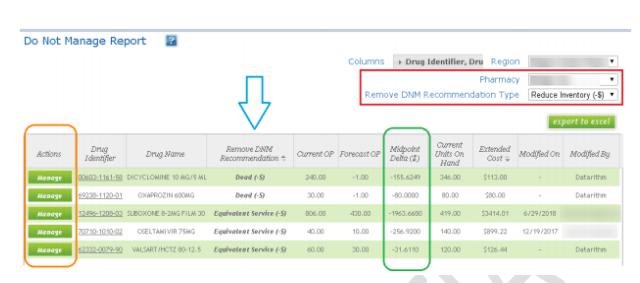
In this report, the “Remove DNM Recommendation” column indicates why the removal of the Do Not Manage (the “block”) would be beneficial. The underlying reason for reconsideration of “blocks” is that dispensing patterns can change over time and if system users have not kept up with appropriate reorder point adjustments, items can become Overstocked or exposed to Stockouts.
In addition, available filter functionality allows a user to focus on several reasons why removal of Do Not Manage may be appropriate as well as indications of the $-impact of removing the DNM condition(s):
• Agreement: Datarithm replenishment points match those established by the store users,
whether positive or in a “do not stock” position (0 or -1).
• Reduce Inventory: Because dispensing has fallen away or gone Dead over time, yet previously
established replenishment points have gone unchanged, current reorder points are causing
unnecessary Overstocking and blocking possible Balancing recommendations (Returns and/or
Transfers).
• Improve Service: Because dispensing has increased over time, yet previously established
replenishment points have gone unchanged, current replenishment points can be impacting
Service Levels (Stockouts).
Steps:
1. Use filters to select the location (if a chain) and the Recommendation Type (below example uses
Reduce Inventory) (Red).
2. Assess the Recommendation (Blue).
3. Note the $ impact of removing the DNM condition (Green).
4. Return management responsibility to Datarithm via Action buttons (Orange). Note for
PioneerRX users: If you do not observe the Manage buttons, you will have to return
management to Datarithm inside PioneerRx (place a check in the box for the setting referred to
as “Allow System to Change Reorder Points”)
