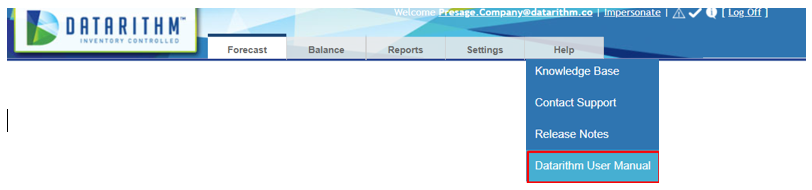How do I change cycle count settings?
About
The Cycle Count function acts as a substitute for or a supplement to the periodic full physical counting activities by counting or verifying the on-hand quantity of a batch of (selected) items daily. This function is configurable to allow Company Level users to control the annual counting frequency for various counting categories within Datarithm and to select the number of days per week to do the actual counting.
How to use this setting
To access the settings for this function, go to the Settings tab and click on Cycle Count Settings:
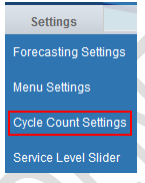
From the Cycle Counting page, if you want the settings to be applied to all your stores, click on the name of your company on the left-hand side of the screen panel:
For detailed instructions, please refer to the Settings section of the Datarithm user manual under Cycle Count Settings.
You can access the user manual from the help tab within the Datarithm application.