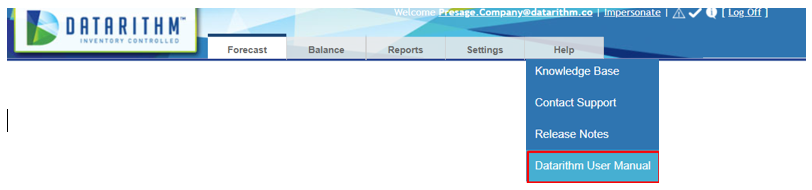How do you create a custom report? How do you manage a custom report?
Custom reports can be designed based upon specific criteria. Access to custom reports can be granted to Region or Pharmacy Level users through Menu Settings (refer to user manual). This feature is only accessible to Company Level user accounts.
How to create a custom report:
To create a custom report, go to the Reports tab -> Custom Reports -> Create Custom Reports:
Manage custom reports
Custom reports can be edited and deleted at any time from the Reports tab -> Custom Reports ->Manage Custom Reports:
For detailed instructions, please refer to the Custom Reports section of the Datarithm user manual.
You can access the user manual from the help tab within the Datarithm application.