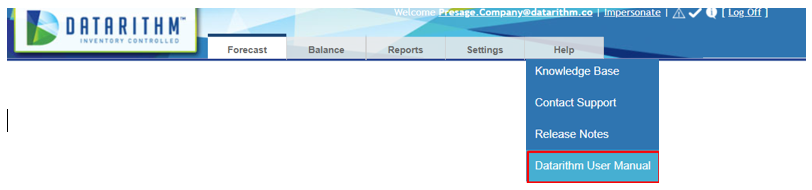How do I reprint a transfer, return, or liquidation?
The Balancing Archive report lists individual shipment records that have been processed, both inbound and outbound. Clicking on any shipment will display the Packing List.
The report gives you the ability to:
✓ Select a specific pharmacy or view all the locations.
✓ Select a period by setting the Start and End dates.
✓ Search by shipment number.
✓ Search by shipment status.
✓ Print or export the file in PDF format.
To access the report, go to the Reports tab -> Balancing Reports -> Balancing Archive:
For detailed instructions, please refer to the Reports section of the Datarithm user manual under Balancing Archive.
You can access the user manual from the help tab within the Datarithm application.